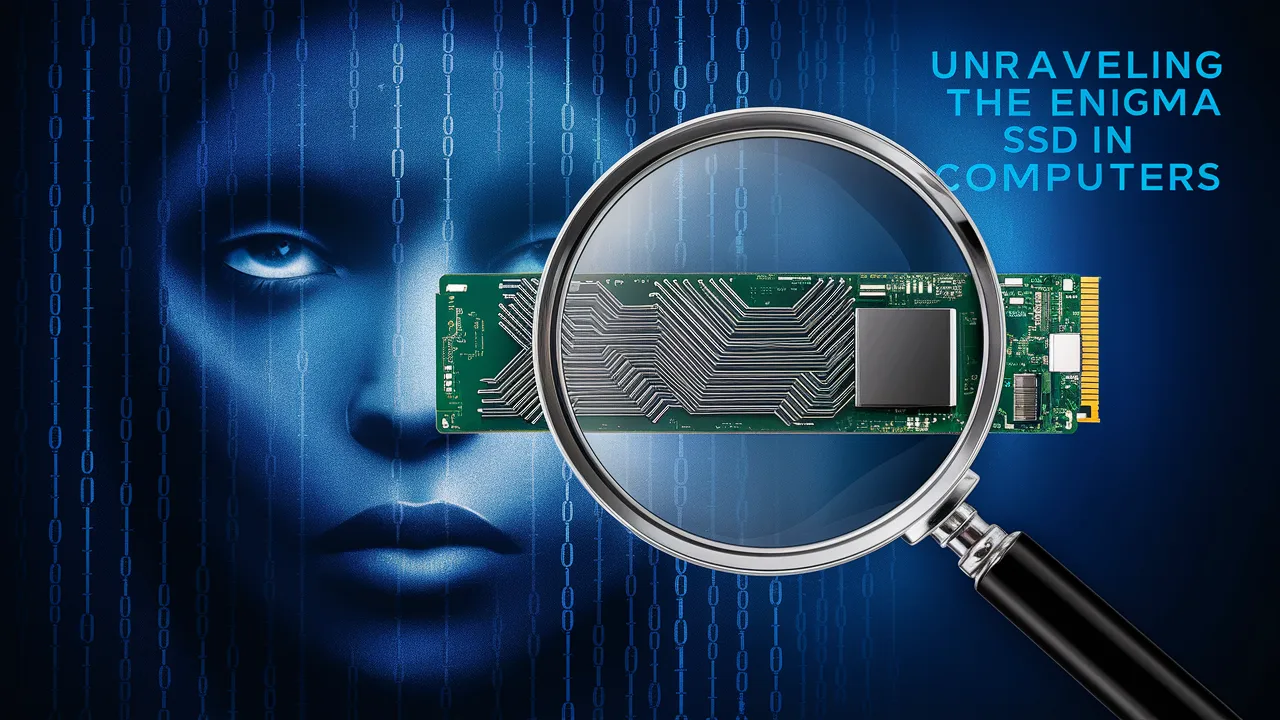In the realm of modern computing, Solid State Drives (SSDs) stand as silent powerhouses that have transformed data storage landscapes. Defined as storage devices utilizing flash memory technology, SSDs outshine their traditional Hard Disk Drive (HDD) counterparts by virtue of speed, reliability, and efficiency.
The significance of SSD technology reverberates across various sectors of computing, from enhancing system responsiveness to bolstering data transfer speeds. It is within this dynamic interplay between hardware and software that the enigma of SSDs unfolds—a meticulous dance of bytes on silicon chips that propels computer systems into a new era of performance.
As we delve into the depths of SSD technology, a profound understanding emerges regarding the intrinsic value these devices bring to the digital forefront. Gone are the days where mechanical limitations hinder computational prowess; with SSDs at the helm, instantaneous access to data becomes not just an aspiration but an everyday reality.
Their impact on computing ecosystems is unmistakable, revolutionizing processes with unparalleled swiftness while fortifying against potential wear and tear over time.
Unraveling this enigmatic fusion between cutting-edge hardware and sophisticated software unveils a tapestry woven with advancements that ripple through industries worldwide—a tapestry beckoning enthusiasts and professionals alike to navigate its intricate threads for technological mastery.
Understanding Solid State Drives (SSD).
Solid State Drives, commonly known as SSDs, represent a significant shift in storage technology within the realm of computing. Unlike traditional Hard Disk Drives (HDDs) that rely on spinning disks to read and write data, SSDs utilize flash memory to store information.
This fundamental difference translates into a remarkable performance boost for systems integrating SSDs. By eliminating the need for mechanical components like spinning platters and moving heads found in HDDs, SSDs drastically reduce access times and latency, leading to quicker data retrieval and transfer speeds.
For example, a computer equipped with an SSD can boot up in mere seconds compared to the noticeably longer boot times experienced with an HDD-equipped system.
The absence of moving parts in SSDs not only contributes to their speed advantage but also enhances their overall reliability. Without the susceptibility to physical wear and tear that plagues HDDs due to their mechanical nature, SSDs are inherently more durable and less prone to failure.
To illustrate, consider a scenario where a laptop with an SSD accidentally experiences a drop – while this event may spell disaster for an HDD due to its delicate internal components, an SSD would likely emerge unscathed thanks to its solid-state construction.
This resilience makes SSDs a preferred choice for individuals seeking dependable long-term storage solutions that can withstand shocks or vibrations without compromising data integrity.
In essence, understanding Solid State Drives is integral for those looking to leverage enhanced speed and reliability in their computing endeavors. The transition from HDDs to SSDs signifies a pivotal advancement that revolutionizes how data is stored and accessed across various devices.
With benefits spanning from faster application launches to improved system responsiveness, embracing the stellar performance of SSD technology marks a crucial step towards optimal computing efficiency in today’s digital landscape.
Advantages of SSDs over HDDs.
Solid State Drives (SSDs) offer a plethora of advantages over traditional Hard Disk Drives (HDDs), making them a preferred choice for those seeking enhanced performance and reliability in their computing experience.
One prominent advantage of SSDs is their remarkable speed, significantly reducing boot times and enhancing overall system responsiveness. Unlike HDDs that rely on spinning disks and mechanical arms to read/write data, SSDs utilize flash memory technology, allowing for near-instant access to stored information.
This speed advantage becomes especially noticeable when launching applications or transferring large files, where the snappy response of SSDs sets them apart.
In addition to speed benefits, the durability factor of SSDs is another standout feature that distinguishes them from HDDs. Traditional hard drives are susceptible to mechanical failures due to moving parts within the drive that can wear out over time.
In contrast, SSDs have no moving components, making them more robust and less vulnerable to physical damage caused by accidental drops or vibrations.
This increased durability not only ensures data integrity but also prolongs the lifespan of the drive itself, providing users with a more reliable storage solution for their valuable files and information.
To put this into perspective, consider a scenario where a user with an SSD-equipped laptop experiences an unexpected drop while working on an important project. Thanks to the solid-state nature of the drive, the chances of data loss or drive malfunction due to the impact are significantly lower compared to if they were using an HDD.
The resilience of SSD technology in such situations underscores its superior durability compared to traditional hard drives, offering peace of mind and consistent performance even under challenging circumstances.
Types of SSD Interfaces.
Solid State Drives (SSDs) come in various interfaces, each offering unique features that cater to different usage scenarios. The most common interfaces for SSDs include Serial ATA (SATA), Peripheral Component Interconnect Express (PCIe), and Next Generation Form Factor (NGFF) M.2. SATA is a well-established interface widely used for connecting SSDs to desktops and laptops due to its simplicity and compatibility with older systems. However, SATA’s limitation lies in its speed capabilities compared to newer interfaces like PCIe.
On the other hand, PCIe interfaces provide significantly higher data transfer rates than SATA, making them ideal for demanding applications like gaming or large-scale data processing.
PCIe SSDs can utilize multiple lanes for data transfer, and with the advent of technologies like Non-Volatile Memory Express (NVMe), these drives can deliver exceptional speeds and low latency. For users seeking top-tier performance, opting for a PCIe interface SSD can make a noticeable difference in overall system responsiveness.
M.2 SSDs represent a compact form factor that has gained popularity in recent years for their small size and high performance potential. These drives directly attach to the motherboard using an M.2 slot, eliminating the need for cables and maximizing space efficiency within laptops and mini PCs.
Moreover, M.2 SSDs often support both SATA and PCIe protocols, offering flexibility in choosing the appropriate drive based on speed requirements and motherboard compatibility.
When selecting an SSD interface, it’s crucial to consider factors such as speed requirements, device compatibility, and future upgrade paths. While SATA remains a cost-effective option suitable for general use cases, PCIe and M.2 interfaces excel in providing superior speeds tailored for power users or professionals engaging in resource-intensive tasks.
By understanding the differences between these interfaces, users can make informed decisions when upgrading their systems with the right SSD technology that aligns with their specific needs and preferences.
Factors to Consider When Choosing an SSD.
When delving into the realm of Solid State Drives (SSDs), it becomes crucial to factor in various considerations to make an informed decision tailored to specific usage scenarios. One of the primary factors to weigh is capacity, which determines how much data your SSD can hold.
Depending on whether you are a content creator requiring ample storage for high-resolution files or a casual user focused on basic computing needs, selecting the appropriate capacity – be it 256GB, 500GB, 1TB, or higher – can significantly impact your user experience.
Speed stands out as another vital element when choosing an SSD. The speed of an SSD affects tasks such as boot times, application loading speeds, and overall system responsiveness.
For demanding tasks like gaming or video editing where swift data access is paramount, opting for an SSD with high read/write speeds will enhance performance noticeably. Balancing speed requirements with budget constraints is essential, ensuring optimal performance within reasonable cost margins.
Endurance plays a pivotal role in the longevity and reliability of an SSD. The endurance rating indicates the total amount of data that can be written to the drive over its lifetime.
For heavy users engaging in frequent write-intensive activities like database management or video rendering, selecting an SSD with a higher endurance rating ensures prolonged reliability without compromising performance. This consideration guarantees that your SSD can withstand intensive workloads without risking premature failure.
Cost remains a key deciding factor when selecting an SSD, influencing choices based on budget constraints and performance expectations.
While newer technologies may come at a premium price point due to their enhanced features and capabilities, evaluating the cost per gigabyte against intended usage scenarios helps strike a balance between affordability and functionality.
By weighing capacity, speed, endurance, and cost in unison while aligning them with specific tasks and budgetary limitations, users can make well-informed decisions when choosing the right SSD for their computing needs.
Installation and Maintenance Best Practices for SSDs.
When it comes to enhancing the performance and longevity of your SSD, proper installation and maintenance play a crucial role. To begin with, let’s delve into the step-by-step process of installing an SSD into your desktop or laptop computer system. Start by shutting down your device and disconnecting all power sources to prevent any mishaps during the installation process.
Once the system is off, locate the storage drive bay, usually found near the motherboard, where you will place your new SSD. Gently attach the SSD using appropriate screws provided with your kit and ensure a secure connection.
After successfully installing your SSD, it’s essential to implement regular maintenance practices to optimize its functionality. One key aspect of this is performing firmware updates regularly.
Firmware updates help in resolving potential bugs or issues that could affect the performance of your SSD over time. Additionally, enabling TRIM support is another vital maintenance step.
TRIM helps in managing data blocks on the SSD, improving both its speed and longevity by allowing the drive to efficiently handle write operations.
By following these installation and maintenance best practices for SSDs diligently, you can ensure that your storage solution operates at its peak efficiency while prolonging its lifespan.
As you embark on this journey of maximizing the capabilities of Solid State Drives in your computing setup, remember that attention to detail in both installation and upkeep can make a notable difference in how your system performs daily tasks seamlessly without compromising speed or reliability.
The Future of SSD Technology.
As we delve into the future of solid-state drives (SSDs), one cannot overlook the groundbreaking advancements shaping the landscape of storage solutions. The Non-Volatile Memory Express (NVMe) protocol stands out as a pivotal player in propelling SSD technology forward.
NVMe’s efficiency and speed enhancements are revolutionizing data access speeds, paving the way for capabilities previously unimaginable with traditional storage methods. By leveraging parallelism and reduced latency, NVMe-enabled SSDs not only elevate performance but also redefine user experiences by minimizing wait times and maximizing productivity.
Looking ahead, the realm of SSD technology holds immense potential for transformative developments that may redefine computing paradigms.
With continuous innovation driving research and development efforts, possibilities like multi-tiered storage solutions integrating various types of memory technologies could lead to hybrid storage systems that optimize both speed and capacity.
Moreover, advancements in 3D NAND technology promise increased storage densities, potentially addressing the ever-growing demand for larger data capacities in a compact form factor.
In envisioning the future integration of SSD technology into computing environments, it is plausible to anticipate seamless synergy between software optimizations and hardware innovations.
This harmonious convergence could unlock unprecedented levels of system responsiveness, enabling applications to harness the full potential of SSD performance without bottlenecks or limitations.
From intelligent caching mechanisms to adaptive storage tiering strategies, the evolution of SSD technology is poised to blur the lines between traditional storage devices and dynamic, adaptable solutions tailored to modern computing needs.
In conclusion, as we stand on the cusp of a new era in computing where SSDs play an increasingly critical role, staying abreast of emerging trends and developments becomes imperative for tech enthusiasts, IT professionals, and Computer Science students alike.
By embracing the evolving landscape of SSD technology with curiosity and foresight, individuals can actively participate in shaping a future where storage solutions transcend mere reliability to become catalysts for innovation across diverse technological domains.
Conclusion.
In conclusion, the exploration of Solid State Drives (SSDs) has illuminated the transformative impact these storage devices have had on modern computing.
By harnessing the power of flash memory and eliminating mechanical components, SSDs deliver unparalleled speed, reliability, and efficiency when compared to traditional Hard Disk Drives (HDDs).
The advantages of SSD technology, ranging from rapid boot times to enhanced system responsiveness and durability, underscore its fundamental role in shaping the landscape of digital storage solutions.
For tech enthusiasts, IT professionals, and Computer Science students alike, staying attuned to the evolving developments in SSD technology is imperative. As SSD interfaces diversify, capacities expand, and protocols like NVMe push boundaries further, a comprehensive understanding of SSDs becomes increasingly crucial.
By remaining informed about emerging trends and advancements in SSD technologies, individuals can leverage this knowledge to optimize performance, enhance data storage practices, and make informed decisions when selecting and integrating SSDs into computing environments of varying complexities.
In an era where speed and reliability are paramount in computing systems, embracing the evolution of SSD technology is not merely beneficial but essential for propelling innovation across diverse technological landscapes.