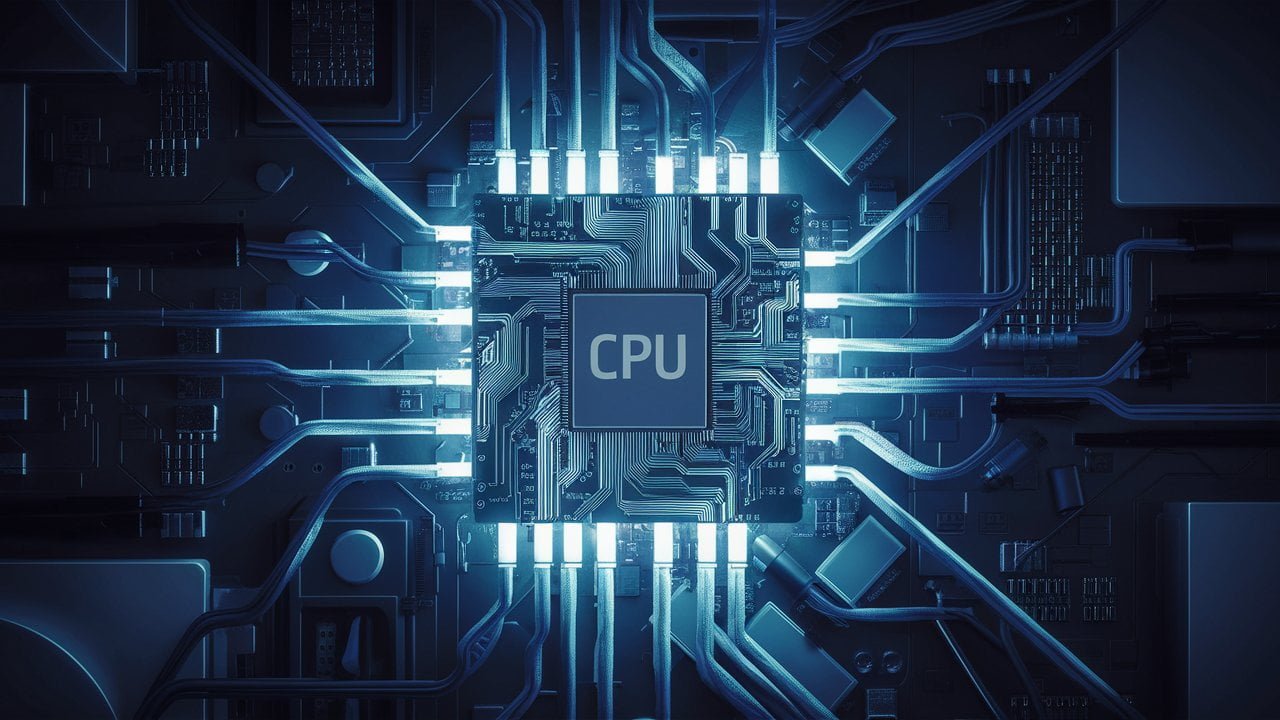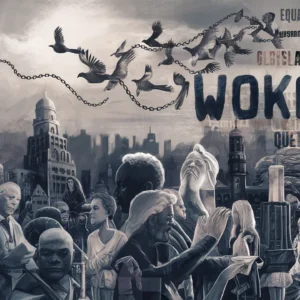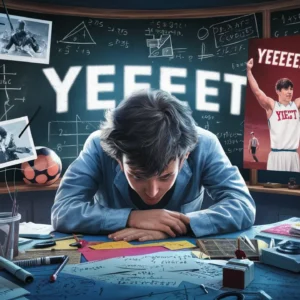Within the core of every computer lies an irreplaceable cornerstone known as the Central Processing Unit (CPU). As the orchestrator of digital symphonies, the CPU serves as the conductor, efficiently navigating through complex algorithms and executing commands with precision.
For IT professionals dissecting networks, Computer Science students unraveling code, or tech enthusiasts craving computational prowess, comprehending the intricate nuances of CPU functionality unlocks a realm of infinite possibilities.
Delving past mere hardware specifications, understanding the essence of CPU operations unravels a tapestry where bits and bytes transform into actionable intelligence. Why does clock speed matter beyond numeric digits? How do cache memory and cores shape performance landscapes?
Such questions cultivate a profound appreciation for this silicon titan’s role within our digital universe. Thus, journey with us as we unravel the enigma that is the CPU — bridging theoretical concepts with practical implications in real-world computing scenarios.
The CPU (Central Processing Unit).
The CPU (Central Processing Unit) is the pivotal component of any computer system, serving as the digital “brain” that processes program instructions. Imagine the CPU as a maestro conducting an orchestra of operations within the computer.
It fetches commands from memory, decodes these instructions to understand them, and then executes them by manipulating data within nanoseconds. This seamless orchestration is known as the fetch-decode-execute cycle, where information travels at mind-boggling speeds through intricate pathways.
Clock speed, cache memory, and cores are critical factors that influence the performance of a CPU. Clock speed dictates how many cycles per second a processor can execute instructions; higher clock speeds often mean faster processing.
On the other hand, cache memory acts as a rapid-access storage area for frequently used data, reducing the time it takes for the CPU to retrieve information. Furthermore, cores represent individual processing units within a CPU; more cores allow for greater multitasking capabilities and parallel processing.
Analogous to an athlete refining their skills through practice and strategy, optimizing these components enhances overall CPU performance. Just as a trained athlete relies on muscle memory and physical conditioning to excel in their sport, a well-optimized CPU efficiently handles tasks with precision and speed.
Understanding these fundamental elements of CPUs equips IT professionals, Computer Science students, and tech enthusiasts with insights into enhancing computational efficiency and achieving optimal results in various computing applications.
Types of CPUs.
In the realm of CPUs, there exist notable distinctions between key players like Intel, AMD, and ARM, each catering to diverse applications. Intel processors have traditionally been synonymous with high performance, making them a popular choice for gaming rigs and workstations requiring substantial computational power.
On the other hand, AMD processors have carved a niche by offering competitive performance at more affordable price points, appealing to budget-conscious users without compromising on capabilities.
ARM-based CPUs find their forte in mobile devices and embedded systems due to their energy-efficient architecture, prolonging battery life while sustaining respectable processing abilities.
The evolution of CPU architecture from single-core to multi-core processors marks a pivotal shift in computing capabilities. Single-core CPUs operated linearly, executing tasks sequentially until dual-core processors introduced parallel processing possibilities.
Modern CPUs encompassing quad-cores or higher amplify multitasking prowess, enabling smoother performance across multitasking scenarios like streaming while gaming or running intricate software simultaneously. This progression underscores the optimization towards enhancing efficiency through parallel computing paradigms as opposed to solely relying on single-threaded processing.
Furthermore, the optimization of distinct CPU variants tailored for specific applications underscores the importance of matching hardware with intended functions. Gaming-centric CPUs prioritize high clock speeds and efficient core utilization to bolster frame rates and reduce input latency for immersive gameplay experiences.
In contrast, server-grade processors emphasize reliability and scalability to handle extensive data processing loads effectively without compromising on uptime.
Mobile-oriented CPUs focus on power efficiency without sacrificing processing muscle—a delicate balance essential for extending battery life while supporting advanced functionalities suitable for modern smartphones and tablets. Understanding these optimizations allows stakeholders to make informed decisions aligning hardware solutions with operational requirements efficiently.
Through highlighting these nuanced distinctions among CPU types and their designated applications along with showcasing how evolutionary shifts paved the way for multi-core dominance in contemporary computing landscapes, individuals can grasp the intricate interplay between hardware designs and user needs effectively.
CPU Technologies and Innovations.
In the realm of CPU technologies, recent advancements have revolutionized processing capabilities. Multi-threading, for instance, allows CPUs to handle multiple threads concurrently, enhancing overall performance by executing tasks more efficiently.
Simultaneous Multithreading (SMT), also known as Hyper-Threading in Intel processors, leverages unused CPU resources to improve multitasking abilities significantly. As a result, users experience smoother operation even when running demanding applications simultaneously.
Moore’s Law has been a driving force behind the continuous advancement of CPU performance. Coined by Gordon Moore in 1965, this observation predicted that the number of transistors on a microchip would double approximately every two years.
This rapid growth in transistor count has led to significant improvements in CPU speed and efficiency over the decades. However, with physical limitations nearing, experts are exploring alternative architectures and technologies to uphold this trend.
The future holds exciting prospects for CPUs beyond conventional architectures. Quantum computing represents a groundbreaking paradigm shift with the potential for exponential processing power through quantum bits (qubits).
Neuromorphic computing aims to mimic the structure and functions of human brains using artificial neural networks, offering unparalleled cognitive capabilities to machines. These emerging trends suggest a transformative evolution in how CPUs process information and interact with their environments.
As CPU technologies continue to advance at an unprecedented pace, embracing these innovations promises enhanced computational power and diverse applications across various industries. By understanding these trends in CPU architecture, professionals and enthusiasts can stay abreast of cutting-edge developments shaping the future of computing technology.
Benchmarking and Performance Testing.
Benchmarking CPUs is essential for IT professionals, Computer Science students, and tech enthusiasts to objectively evaluate CPU performance. Methodologies such as synthetic benchmarks, real-world applications, and gaming tests are commonly used to assess how CPUs fare in various scenarios.
Synthetic benchmarks like PassMark provide standardized tests that measure raw computational power, while platforms like Geekbench offer cross-platform comparisons to gauge overall performance across different devices accurately. Additionally, industry-standard tools like SPECint deliver detailed insights into a CPU’s integer performance under specified workloads.
Comparing popular benchmarks can help users make informed decisions when selecting or upgrading CPUs for their computing needs. For instance, PassMark evaluates single-threaded and multi-threaded performance, ideal for identifying CPUs suited for multitasking or parallel processing tasks effectively.
On the other hand, Geekbench’s focus on cross-platform capabilities allows users to compare CPU performances on different operating systems comprehensively. Moreover, SPECint’s emphasis on industry-specific workloads offers a deeper understanding of how CPUs perform under real-world applications like scientific simulations or financial modeling.
When conducting benchmark tests, it’s crucial to consider factors that can influence results beyond just the CPU itself. Cooling solutions play a significant role in maintaining consistent performance levels during intense computing tasks.
Overclocking can impact stability and reliability but may also boost short-term performance at the cost of long-term hardware health. By recognizing these factors’ impact on benchmark results, users can make informed decisions regarding CPU selection based on their specific requirements and usage scenarios effectively.
Enhancing CPU Efficiency.
Optimizing the performance of your CPU involves more than just choosing the right hardware; it also requires proper cooling solutions and thermal management techniques. Investing in a high-quality CPU cooler or liquid cooling system can help dissipate heat efficiently, preventing thermal throttling and ensuring your processor operates at its best.
Additionally, optimizing airflow within your computer case by strategically placing fans can further enhance cooling efficiency, especially during intensive tasks like gaming or multimedia editing.
To maintain optimal CPU performance over time, using software tools to monitor important metrics such as temperature, usage, and overall health is crucial.
Applications like Core Temp, HWMonitor, or Open Hardware Monitor provide real-time data on your CPU’s performance and allow you to make informed decisions regarding overclocking, fan speeds, or system optimization. By keeping tabs on these vital statistics, you can prevent overheating issues that could lead to decreased performance or even hardware damage.
When aiming to extend your CPU’s lifespan and maximize efficiency, adhering to best practices is essential. Avoiding excessive overclocking beyond manufacturer specifications and ensuring proper ventilation in your system are fundamental steps in maintaining a healthy CPU.
Regularly cleaning dust buildup from fans and heatsinks can also improve airflow circulation and cooling effectiveness. By following these guidelines and being proactive in monitoring your CPU’s well-being, you can ensure consistent performance and longevity for your computing endeavors.
Conclusion.
In unraveling the intricate workings of the Central Processing Unit (CPU) within computers, we have delved into a realm where innovation and functionality intersect. As IT professionals, Computer Science students, and tech enthusiasts, understanding the essence of this computing powerhouse is fundamental to navigating the evolving landscape of technology.
By comprehending how CPUs orchestrate millions of instructions per second through clock speed increments, cache memory utilization, and multi-core architectures, we gain insight into optimizing performance in diverse computing environments.
The journey through the anatomy of CPUs has unveiled a tapestry woven with technological marvels – from the advent of single-core processors to the prowess of modern multi-core phenomena tailored for specific applications like gaming or cloud servers.
Embracing recent advancements in CPU technologies such as multi-threading paradigms and foreseeing nascent trends like quantum computing beckons us towards a horizon brimming with possibilities.
As we bid adieu to this exploration on CPU intricacies, equipped with insights on benchmarking methodologies and performance enhancement strategies, we stride forth into a future where these silicon titans continue to mold the very fabric of our technological horizons.